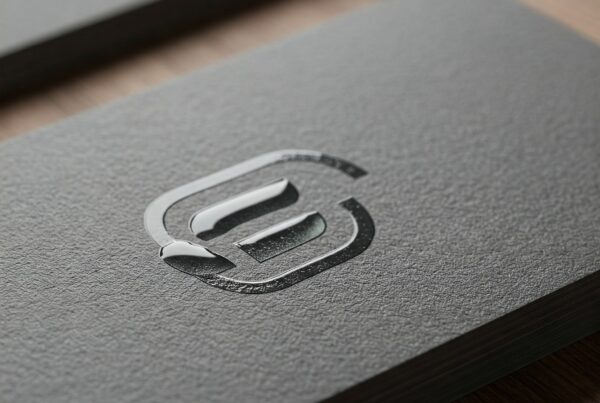Common Print Production Mistakes and How to Avoid Them
Introduction
Print production is a crucial aspect of branding, marketing, and packaging. However, even minor mistakes can lead to costly reprints, wasted materials, and poor quality prints. From resolution issues to color mismatches, these errors can be avoided with proper planning and attention to detail. This guide will walk you through the most common print production mistakes and how to prevent them, ensuring high quality results every time.
1. Low-Resolution Images
The Mistake
One of the most frequent issues in print production is using low-resolution images. Unlike digital screens, print requires high-resolution images to maintain clarity and detail. Images pulled from websites (usually 72 DPI) will appear pixelated when printed.
How To Avoid It
- Always use images with a resolution of at least 300 DPI.
- Save files in TIFF, PNG, or high-quality JPEG formats to retain image integrity.
- Convert images to CMYK before printing to ensure accurate color reproduction.
2. Incorrect Color Mode
The Mistake
Printing and digital displays use different color modes. RGB (Red, Green, Blue) is for screens, while CMYK (Cyan, Magenta, Yellow, Black) is for print. Designing in RGB can result in unexpected color shifts when printed.
How to Avoid It
- Set your design software to CMYK mode before starting a project.
- Use color proofing tools to preview how colors will appear in print.
- Request a printed proof before finalizing large print runs.
3. Bleed, Trim, and Safe Zone Misalignment
The Mistake
Failing to include bleed, trim, and safe zone margins can result in unintended cropping, leaving essential elements too close to the edge.
How to Avoid It
- Extend the bleed area at least 3mm beyond the trim edge.
- Keep important text and graphics within the safe zone, away from the trim edge.
- Use guidelines in your design software to ensure proper alignment.
4. Overlooking Font and Text Issues
The Mistake
Using non-embedded fonts or fonts that are too small can lead to printing issues where text appears distorted or missing.
How to Avoid It
- Convert text to outlines before exporting the final file.
- Keep font sizes above 6pt for readability.
- Use vector-based fonts for clarity and scalability.
5. Ignoring Print Proofs
The Mistake
Skipping the proofing stage can lead to errors going unnoticed until it’s too late. This often results in costly reprints and delays.
How to Avoid It
- Always request a digital or physical proof before finalizing production.
- Check for spelling errors, alignment, and color accuracy.
- Have multiple team members review the proof before approval.
6. Poor File Export Settings
The Mistake
Incorrect file formats and compression settings can compromise print quality, leading to blurry images and artifacts.
How to Avoid It
- Save final files as PDF/X-1a or PDF/X-3 to ensure compatibility with printers.
- Avoid excessive compression, which can reduce image quality.
- Use vector graphics for logos and illustrations instead of raster images.
7. Inconsistent Paper and Material Selection
The Mistake
Selecting the wrong paper type or material can affect color accuracy and durability, leading to unsatisfactory results.
How to Avoid It
- Choose the right paper weight and finish based on the project’s purpose.
- Test print samples on different materials to see how colors appear.
- Consider eco-friendly options to reduce environmental impact.
8. Incorrect Binding and Folding Setup
The Mistake
Improper binding and folding settings can lead to misaligned pages, cutting off important content.
How to Avoid It
- Account for creep in multi-page booklets.
- Use mock-ups to test how folds and binding will affect design.
- Communicate with your printer to confirm the best setup.
Conclusion
Avoiding common print production mistakes requires careful planning, attention to detail, and proper file preparation. By following these best practices, you can ensure high-quality prints that align with your design intentions. Always double-check specifications, conduct proofing, and collaborate with your printer to achieve the best results.
By implementing these strategies, you can minimize errors, save money, and maintain a professional brand image through superior print materials.