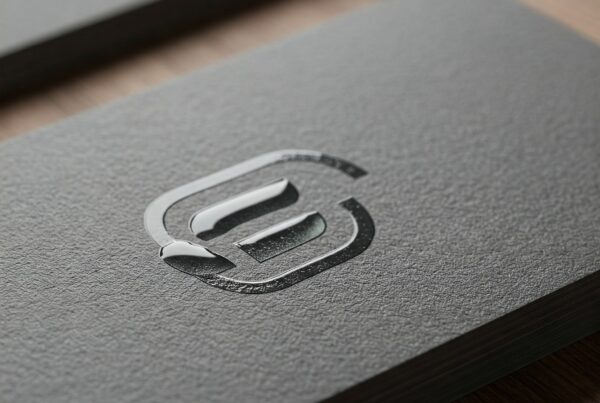CMYK vs RGB: Which One Should You Use for Printing?
RGB or CMYK?
When it comes to printing, choosing the right color model is crucial for achieving accurate color reproduction. The two primary color models used in design and printing are CMYK (Cyan, Magenta, Yellow, Black) and RGB (Red, Green, Blue). Understanding the differences between these two color spaces can help ensure your print projects look exactly as intended.
In this guide, we’ll break down the CMYK vs. RGB color models, explain when to use each, and provide best practices for working with color in printing.
What is the RGB Color Model?
Definition
RGB stands for Red, Green, and Blue—the primary colors of light. This color model is used for digital displays, including:
- Computer monitors
- TVs
- Smartphones
- Tablets
How RGB Works
RGB is an additive color model, meaning colors are created by adding different intensities of red, green, and blue light. The more light added, the brighter the color. When all three colors are combined at full intensity, they create pure white. When none of the colors are present, the result is black.
Best Use Cases for RGB
- Website and digital graphics
- Social media images
- Online advertisements
- UI/UX design elements
- Photography for screen display
Why RGB Doesn’t Work for Printing
Since RGB is optimized for light-emitting screens, it does not translate well to physical printing. Printers use CMYK ink to reproduce colors, meaning an RGB design must be converted before printing. This conversion can sometimes lead to color shifts or inaccuracies if not done correctly.
What is the CMYK Color Model?
Definition
CMYK stands for Cyan, Magenta, Yellow, and Black (Key)—the four primary colors used in printing.
How CMYK Works
CMYK is a subtractive color model, meaning colors are created by subtracting varying percentages of light reflected from the paper. When cyan, magenta, and yellow inks are combined at full intensity, they produce a dark brownish-black. Black (K) ink is added separately to enhance contrast and depth.
Best Use Cases for CMYK
- Brochures, flyers, and posters
- Business cards and stationery
- Magazines and newspapers
- Packaging and labels
- Any physical printed materials
Why CMYK is Essential for Printing
Printers cannot replicate RGB colors exactly, so any design meant for print must be in CMYK mode. Converting from RGB to CMYK ensures that colors will print as closely as possible to what is seen on screen.
Key Differences Between CMYK and RGB
| Feature | RGB | CMYK |
|---|---|---|
| Color Type | Light-based (Additive) | Ink-based (Subtractive) |
| Best for | Digital Screens | Physical Printing |
| Color Range | Wide Gamut (More Vibrant) | Limited Gamut (Duller) |
| Black Color Creation | Combining Red, Green, and Blue | Using Black Ink (K) |
| File Format | JPEG, PNG, GIF, SVG | PDF, TIFF, EPS |
How to Convert RGB to CMYK for Printing
Best Practices for Working with CMYK in Print Design
- Choose CMYK-Compatible Colors: Some bright RGB colors (like neon blues and greens) may look muted in CMYK.
- Use High-Resolution Images: For sharp printing, use images at 300 DPI or higher.
- Embed Color Profiles: Ensure that your final print files include the correct CMYK color profile for accurate color reproduction.
- Communicate with Your Printer: Work closely with your printing service to meet their specifications.
Conclusion
Choosing the right color model—RGB for digital and CMYK for print—is essential for maintaining color accuracy. Understanding the differences can help designers and marketers produce high-quality visuals that appear consistent across both screens and printed materials.
If you’re preparing a print project, make sure to convert your designs to CMYK and follow best practices to ensure your colors turn out exactly as intended!
Frequently Asked Questions
1. What happens if I print an RGB file?
The colors may appear duller or different from what you see on screen because the printer must approximate RGB colors using CMYK inks.
2. Can I use CMYK for digital designs?
Technically yes, but CMYK colors may appear slightly off when displayed on a screen compared to RGB.
3. How do I check if my design is in CMYK mode?
In Adobe Photoshop: Go to Image > Mode > CMYK Color. In Adobe Illustrator: Go to File > Document Color Mode > CMYK Color.
4. Why does my printed design look different from my screen?
Screen displays use RGB light, while printed materials use CMYK ink, leading to inevitable color variations.
5. Is there a universal CMYK color profile for all printers?
Not necessarily. Different printers and papers affect color outcomes, so it’s best to check with your printing service for specific CMYK profiles.